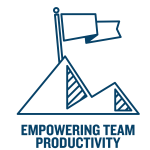Yesterday was the Ides of March (March 15) and it came and went like every other day, like clockwork. Wouldn’t it be fantastic and comforting to know that your business technology was as predictable and running smoothly and not in danger of downtime or attack?
Over the past 11 years of writing this Ides article, I have often made the analogy to watching your (technology) systems and taking good care so no attack is made upon your business from within or outside. And, if someone were to initiate an attack, your technology’s health and management would be solid so as to shut down the attacker with minimal casualties to your business.
 Emperor Julius Caesar chose not to listen to the soothsayer nor did he ensure that he was protected or aligned by those whom he could truly trust. We all want to think the best of everyone and not be cynical about their loyalty and intentions. There have been times during our history of supporting clients when they don’t heed our warnings or consul and then we experience a “fire” that creates costly downtime and way too much stress on everyone.
Emperor Julius Caesar chose not to listen to the soothsayer nor did he ensure that he was protected or aligned by those whom he could truly trust. We all want to think the best of everyone and not be cynical about their loyalty and intentions. There have been times during our history of supporting clients when they don’t heed our warnings or consul and then we experience a “fire” that creates costly downtime and way too much stress on everyone.
We speak with our existing and prospective clients that the best and least stressful way to defend ourselves against costly downtime is to be prepared. This translates into ensuring that your business is managed and monitored proactively which includes data backup and test restores coupled with solid documentation and contingency strategies. Those owners and those in management who minimize the validity of proactive IT support (internal, outsourced or a combination) are probably in denial and must not value productivity and protecting the assets of the business.
At CMIT Solutions of Denver, we leverage our engineers’ experience, technology training, and our nationwide support system within CMIT.